
When you think of Facebook do you think?
- This is a great way to see pictures of family and friends?
- A way for me to keep in touch with people from high school?
- To find out what your teenager has had for lunch?
Although Facebook can be all of these things, it’s also a great way for advertisers and criminals to get a large amount of personal data about you quickly. Facebook has details such as your email address, phone number, home address, list of friends and date/time you attend different locations. Not only is this information stored with Facebook, dozens or hundreds of applications could have access to this information based on simply clicking on posts and accepting an applications terms.
This unintentional oversharing can cause you problems with increased email phishing, increased unwanted/targeted marketing emails and in the rare instance be directly targeted for crimes.
 With these simple steps you can dramatically reduce the amount of information you share.
With these simple steps you can dramatically reduce the amount of information you share.
- Log into Facebook using an internet browser
- Click on Settings in the upper right-hand corner (i.e. the question mark)
- Select ‘Privacy Checkup’
- Under posts select ‘Friends’ or if you have a smaller group such as ‘Family’ choose this
- Click ‘Next’ to update Profile
- Select ‘Only me’ for sensitive information and ‘Friends’ for general information you’re comfortable sharing (e.g. hometown)
- Once updated click ‘Next’ to update your apps
- First, check all applications you no longer want to share information with
- Then, click on the ‘Remove’ button
- Next, update all apps to ‘Only me’ and/or ‘Friends’ based on the sensitivity of the information.
- Now click ‘Finish’
Based on these few simple steps you’ve significantly decreased the amount of personal information you share with strangers, advertisers and criminals. By looking over all of your social media accounts for basic privacy restrictions and enabling multi-factor authentication, you’ll have a safer internet experience and better protect your data.
Have a question for our experts? Leave your comment below and check out our website for more information.




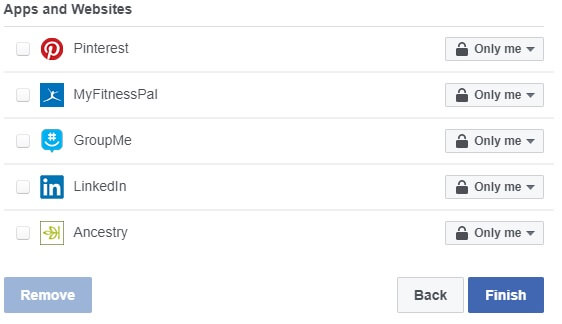
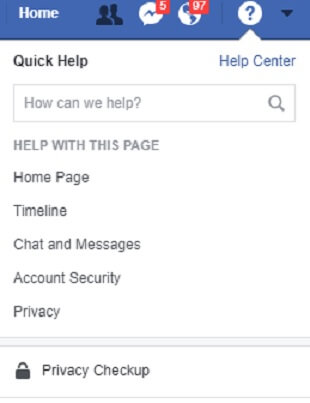 With these simple steps you can dramatically reduce the amount of information you share.
With these simple steps you can dramatically reduce the amount of information you share.